Key MAK và OFFICE Pro Plus 2013 VL Bản quyền mãi mãi


Trước khi quyết định cài bản nào thì nên quan tâm tới tính năng
giữa các bản của OFFICE 2013 hãy nhé

giữa các bản của OFFICE 2013 hãy nhé

Trước hết là key Mak
Code:
<font><b>Key Mak Microsof Office Pro 2013 VL dùng active by phone nhé! C3ND7-9RBKD-RVB97-P238D-489KV GQVNC-24YPY-KHJB4-CQRT3-GF2DH VVJJX-TNXV9-K2HCY-33GD9-TF2DH PD3W7-NVGG7-YKGQX-7CRDG-J2MG7 TKWJX-CNBYV-VTPYG-HVVCH-DRP9V RCBQN-J4MK8-VV3XJ-BPPYB-TXVT7 HHNF7-TG8GQ-FGD72-MR39C-RVR3H </b></font> <font><b>Office 2013 Viso Pro Volume License MAK Key acitve by phone KFPTX-FNJJ3-CKKDJ-WMQ9W-78PFR </b></font> <font><b>Office 2013 Project Pro Volume License MAK Key acitve by phone DWB9N-36DJY-7VMWK-8BT2C-P9VTB </b></font>

 Pass để tải nếu có: thanhcoti
Pass để tải nếu có: thanhcoti
1. Microsoft Office Professional Plus 2013 x86 Volume License


1. Microsoft Office Professional Plus 2013 x86 Volume License
Code:
<a href="http://www.fshare.vn/file/TRN292JMAT">http://www.fshare.vn/file/TRN292JMAT</a>
2. Microsoft Office Professional Plus 2013 x64 Volume License
2. Microsoft Office Professional Plus 2013 x64 Volume License
Code:
<a href="http://www.fshare.vn/file/TRS4X9Y9HT">http://www.fshare.vn/file/TRS4X9Y9HT</a>
3. Microsoft Office Standard 2013 x86 Volume License
3. Microsoft Office Standard 2013 x86 Volume License
Code:
<a href="http://www.fshare.vn/file/TVA5ZR4GXT">http://www.fshare.vn/file/TVA5ZR4GXT</a>
4. Microsoft Office Standard 2013 x64 Volume License
Đây là bản do chính @Thanhcoti tự chế được trích xuất từ bản Microsoft Office Select Edition 2013 15.0.4420.1017 VL 64bit. Nếu tìm trên mạng chắc chắn không bao giờ có đâu nhé!
4. Microsoft Office Standard 2013 x64 Volume License
Đây là bản do chính @Thanhcoti tự chế được trích xuất từ bản Microsoft Office Select Edition 2013 15.0.4420.1017 VL 64bit. Nếu tìm trên mạng chắc chắn không bao giờ có đâu nhé!
Code:
<a href="http://www.fshare.vn/file/TRWMHXTDWT">http://www.fshare.vn/file/TRWMHXTDWT</a>
5. Visio Professional 2013 (x86) Volume License
5. Visio Professional 2013 (x86) Volume License
Code:
<a href="http://www.fshare.vn/file/TJ0A1PXBPT">http://www.fshare.vn/file/TJ0A1PXBPT</a>
6. Visio Professional 2013 (x64) Volume License
6. Visio Professional 2013 (x64) Volume License
Code:
<a href="http://www.fshare.vn/file/T4SPGCZXNT">http://www.fshare.vn/file/T4SPGCZXNT</a>
7. Project Professional 2013 VL X86 Volume License
7. Project Professional 2013 VL X86 Volume License
Code:
<a href="http://www.fshare.vn/file/TXVGKACCGT">http://www.fshare.vn/file/TXVGKACCGT</a>
8. Project Professional 2013 VL X64 Volume License
8. Project Professional 2013 VL X64 Volume License
Code:
<a href="http://www.fshare.vn/file/T3FP34VBQT">http://www.fshare.vn/file/T3FP34VBQT</a>
Có thể dùng bản này Microsoft Office Select Edition 2013 15.0.4420.1017 VL - Để lựa chọn cài các ứng dụng đơn lẻ khác theo nhu cầu cá nhân từng người!
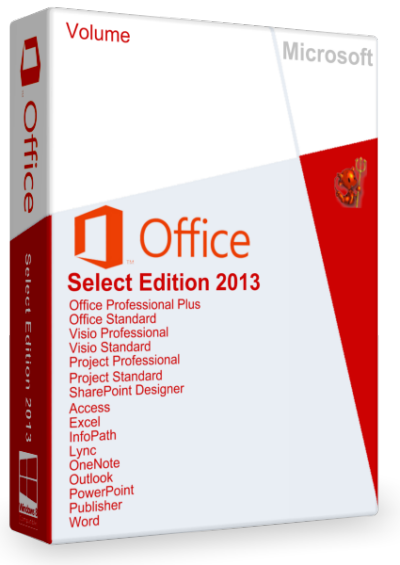
Giới thiệu :
Microsoft's recently introduced a software package Microsoft Office 2013. Install it will only computer owners with Windows 7, and 8, but on Windows XP and Vista Office 2013 does not work.
As you know, Windows 8 is designed including for Tablet PCs. Therefore, Microsoft has paid the most attention to the exchange of data through cloud storage while maintaining the local version of the office suite.
In Office 2013, you can store office documents in the cloud: software package supports the well-known cloud storage SkyDrive and SharePoint. So, wherever you are, having access to the Internet, with Office 2013, you can work with your documents online.
Design Microsoft Office 2013 has changed significantly, approaching to the maximum to the style of Metro Windows 8. The changes are mostly external, location of many elements remained the same. Here, the developers did not take the risk with an intuitive and user research is the location of functions, so that you will find good old Ribbon-panel menu and Microsoft Office 2007/2010.
The name of the program: Microsoft Office Select Edition 2013Program Version: 15.0.4420.1017 VLOfficial site: Microsoft OfficeLanguage: Russian + EnglishMedicine: Present
Added Feature
Microsoft Office 2013 Professional Plus
Microsoft Access
Microsoft Excel
Microsoft InfoPath
Microsoft Lync
Microsoft OneNote
Microsoft Outlook
Microsoft PowerPoint
Microsoft Publisher
Microsoft SkyDrive Pro
Microsoft Visio Viewer
Microsoft Word
Office Shared Features
Office Tools
Microsoft Office 2013 Standard
Microsoft Excel
Microsoft OneNote
Microsoft Outlook
Microsoft PowerPoint
Microsoft Publisher
Microsoft SkyDrive Pro
Microsoft Word
Microsoft Visio Professional 2013
Microsoft Visio Standard 2013
Microsoft Proect Professional 2013
Microsoft Proect Standard 2013
Microsoft SharePoint Designer 2013
Microsoft Access 2013
Microsoft Excel 2013
Microsoft InfoPath 2013
Microsoft Lync 2013
Microsoft OneNote 2013
Microsoft Outlook 2013
Microsoft PowerPoint 2013
Microsoft Publisher 2013
Microsoft Word 2013
System requirements:
Computer and processor: 1 gigahertz (GHz) or higher, x86-or x64-bit. CPU with SSE2 instruction setMemory (RAM): 1 gigabyte (GB) RAM (32-bit.), 2 gigabytes (GB) of RAM (64-bit)Hard Disk: 3.0 gigabytes (GB) of free spaceDisplay: Graphics hardware acceleration requires a graphics card with support for DirectX10 and a resolution of 1024 x 576Operating system: Windows 7, Windows 8, Windows Server 2008 R2 or Windows Server 2012
Note:- Installation notes already added so read it and activate your Office
Microsoft Office Select Edition 2013 15.0.4420.1017 VL_64 bit Dung lượng : 5.62 GB
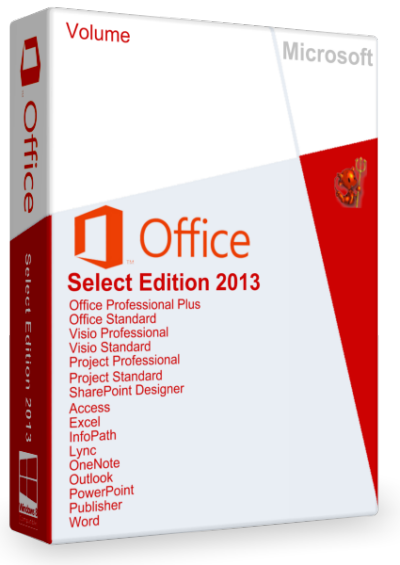
Microsoft's recently introduced a software package Microsoft Office 2013. Install it will only computer owners with Windows 7, and 8, but on Windows XP and Vista Office 2013 does not work.
As you know, Windows 8 is designed including for Tablet PCs. Therefore, Microsoft has paid the most attention to the exchange of data through cloud storage while maintaining the local version of the office suite.
In Office 2013, you can store office documents in the cloud: software package supports the well-known cloud storage SkyDrive and SharePoint. So, wherever you are, having access to the Internet, with Office 2013, you can work with your documents online.
Design Microsoft Office 2013 has changed significantly, approaching to the maximum to the style of Metro Windows 8. The changes are mostly external, location of many elements remained the same. Here, the developers did not take the risk with an intuitive and user research is the location of functions, so that you will find good old Ribbon-panel menu and Microsoft Office 2007/2010.
The name of the program: Microsoft Office Select Edition 2013Program Version: 15.0.4420.1017 VLOfficial site: Microsoft OfficeLanguage: Russian + EnglishMedicine: Present
Added Feature
Microsoft Office 2013 Professional Plus
Microsoft Access
Microsoft Excel
Microsoft InfoPath
Microsoft Lync
Microsoft OneNote
Microsoft Outlook
Microsoft PowerPoint
Microsoft Publisher
Microsoft SkyDrive Pro
Microsoft Visio Viewer
Microsoft Word
Office Shared Features
Office Tools
Microsoft Office 2013 Standard
Microsoft Excel
Microsoft OneNote
Microsoft Outlook
Microsoft PowerPoint
Microsoft Publisher
Microsoft SkyDrive Pro
Microsoft Word
Microsoft Visio Professional 2013
Microsoft Visio Standard 2013
Microsoft Proect Professional 2013
Microsoft Proect Standard 2013
Microsoft SharePoint Designer 2013
Microsoft Access 2013
Microsoft Excel 2013
Microsoft InfoPath 2013
Microsoft Lync 2013
Microsoft OneNote 2013
Microsoft Outlook 2013
Microsoft PowerPoint 2013
Microsoft Publisher 2013
Microsoft Word 2013
System requirements:
Computer and processor: 1 gigahertz (GHz) or higher, x86-or x64-bit. CPU with SSE2 instruction setMemory (RAM): 1 gigabyte (GB) RAM (32-bit.), 2 gigabytes (GB) of RAM (64-bit)Hard Disk: 3.0 gigabytes (GB) of free spaceDisplay: Graphics hardware acceleration requires a graphics card with support for DirectX10 and a resolution of 1024 x 576Operating system: Windows 7, Windows 8, Windows Server 2008 R2 or Windows Server 2012
Note:- Installation notes already added so read it and activate your Office
Code:
<a href="http://www.fshare.vn/file/TVA5ZR4GXT">http://www.fshare.vn/file/TVA5ZR4GXT</a>
Microsoft Office Select Edition 2013 15.0.4420.1017 VL 32 bit Dung lượng : 4.25 GB
Code:
<a href="http://www.fshare.vn/file/T37T4JKXFT">http://www.fshare.vn/file/T37T4JKXFT</a>
HƯỚNG DẪN ACTIVE
Cài bình thường xong đâu đấy thì:
KẾT NỐI INTERNET
+ Mở một ứng dụng của Office ra (ví dụ Excel).
+ Vào menu file kích chuột vào Account. Sau đó nhìn bên phải thấy Product Activated bấm chuột vào nó rồi nhập key vào.
Thoát ra, mở lại là thấy ngon ngay!

Test Office biết tình trạng cấp phép bản quyền Chính xác nhất
- Vào CMD với quyền admintrator
- Hộp thoại Command Prompt hiện ra
- Dán vào dòng lệnh sau => Enter
Cài bình thường xong đâu đấy thì:
+ Mở một ứng dụng của Office ra (ví dụ Excel).
+ Vào menu file kích chuột vào Account. Sau đó nhìn bên phải thấy Product Activated bấm chuột vào nó rồi nhập key vào.
Thoát ra, mở lại là thấy ngon ngay!

- Vào CMD với quyền admintrator
- Hộp thoại Command Prompt hiện ra
- Dán vào dòng lệnh sau => Enter
Code:
<font>cscript "c:\program files\microsoft office\office15\ospp.vbs" /dstatus</font>

Chú ý: Khi cài xong và active thành công cần dùng Advanced Tokens Manager v3.5 RC 2 để backup key
Tải bản Advanced Tokens Manager v3.5 RC 2 và Hướng dẫn cách dùng ở đây:
- Phương pháp Sao lưu ( backup ):
Bước 1: [/B][/B][/B]Mở Advanced Tokens Manager v3.5 BETA 6 lên và Click vào Activation Backup . Một hộp thoại cảnh báo ( Warning ) xuất hiện thì các bạn chon Yes nhé
 Bước 2 : Lúc này bạn sẽ được yêu cầu điền Key Office 2013 Keys [/FONT][/SIZE]vào Input the Product Key, sau khi điền key hãy click check button theo hình và chọn Continue
Bước 2 : Lúc này bạn sẽ được yêu cầu điền Key Office 2013 Keys [/FONT][/SIZE]vào Input the Product Key, sau khi điền key hãy click check button theo hình và chọn Continue

Bước 3: bạn sẽ được yêu cầu điền Key Windows 8 Keys vàoInput the Product Key, sau khi điền key hãy click check button theo hình và chọn Continue

Bước 4: Cuối cùng Token Manager sẽ tạo ra data.dat và token.dat cho cả Windows 8 and office 2013 Pro Plus

- Phương pháp khôi phục bản quyền ( Restore ):
Sau khi Sao lưu thành công, khi nào bạn muốn Khôi phục lại bản quyền khi cài lại máy thì chỉ cần mở Advanced Tokens Manager ra và Click vào nút Activation Restore là được

Chú ý: Nếu bạn không nhớ Product key đã từng add kích hoạt thì bạn có thể sử dụng phần mềm sau để biết được Product key của mình nhé. Tải phần mềm ProduKey v1.54 tại đây( Trên Win 8 có thể sai, không chính xác hoàn toàn)
Trang chủ
Download
Advanced Tokens Manager V3.5 RC3
Nguồn : Máy đánh giầy tự động

Tải bản Advanced Tokens Manager v3.5 RC 2 và Hướng dẫn cách dùng ở đây:
Hướng dẫn sử dụng
Khuyến nghị cài cả Win và Office trước và sau khi backup và restore ( test trên Win 8, win 7 tương tự )- Phương pháp Sao lưu ( backup ):
Bước 1: [/B][/B][/B]Mở Advanced Tokens Manager v3.5 BETA 6 lên và Click vào Activation Backup . Một hộp thoại cảnh báo ( Warning ) xuất hiện thì các bạn chon Yes nhé


Bước 3: bạn sẽ được yêu cầu điền Key Windows 8 Keys vàoInput the Product Key, sau khi điền key hãy click check button theo hình và chọn Continue

Bước 4: Cuối cùng Token Manager sẽ tạo ra data.dat và token.dat cho cả Windows 8 and office 2013 Pro Plus

- Phương pháp khôi phục bản quyền ( Restore ):
Sau khi Sao lưu thành công, khi nào bạn muốn Khôi phục lại bản quyền khi cài lại máy thì chỉ cần mở Advanced Tokens Manager ra và Click vào nút Activation Restore là được

Chú ý: Nếu bạn không nhớ Product key đã từng add kích hoạt thì bạn có thể sử dụng phần mềm sau để biết được Product key của mình nhé. Tải phần mềm ProduKey v1.54 tại đây( Trên Win 8 có thể sai, không chính xác hoàn toàn)
Trang chủ
Download
Advanced Tokens Manager V3.5 RC3
Nguồn : Máy đánh giầy tự động
Bai viet hay va de hieu
Trả lờiXóaBlog cua ban de xem va doc
Thank you